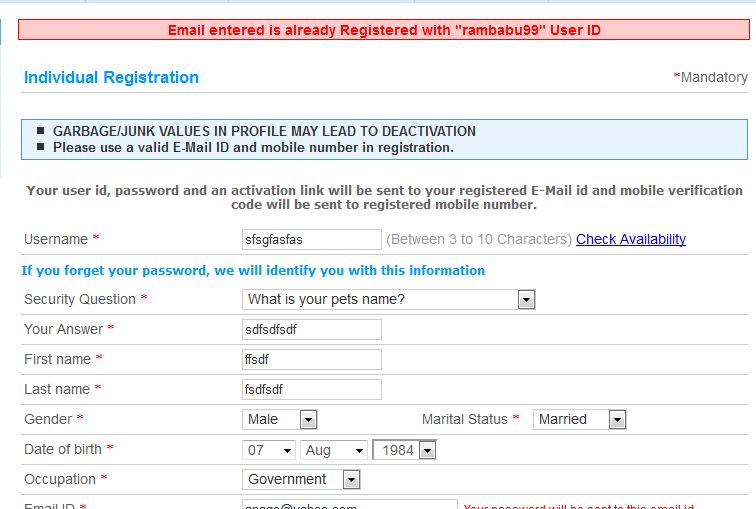How to Recover Forgotten IRCTC User Name or Login Id
7 August, 2012 - 21:40 — admin
Paid support to recover IRCTC Account @ Rs 295 Available
Contact us
Whats App ( Click below to direct chat us)
- 80072 80072
Mobile
- 8439 003 003
( using voice, SMS, Whatsapp)
Email: recovery [at] accountrecovery [dot] in
हमसे संपर्क करे
हमारा whats app नंबर ( हमसे सीधे बात करने के लिए नीचे click करे )
- 80072 80072
फ़ोन अथवा SMS करे
- 8439 003 003
( using voice, SMS, Whatsapp)
Email: recovery [at] accountrecovery [dot] in
Oh you forgot your IRCTC user name? No problem if you know your email id, you can get back or recover your login. But before proceeding further do the following:
- Login in to your email accounts one by one and search for this text: "services/
verifyUser.do irctc" without quotes as explained in this activation email from IRCTC. - Remember your user name is between 3 to 10 characters long. If you are not sure about a login id then go to the Signup Page ( or as described below) and fill in your username and click "Check Availability" on the right of it to know if your login already exists. If the login is occupied then you'll get the following message:
User Already Registered...Please choose a different User Name...
Signup Form - Find out your user name or login id
So by now if you've not been able to find out your login id then if you've your email id with you then you can easily find out your user name here. Here are the steps:
-
Go to IRCTC main page and click on the Signup button as shown below:

- You'll be presented a signup screen. Just fill in any rubbish. Only that your email id should be correct. Any phone number will be ok. Then submit it. You'll get an error message saying that your email id is already registered with another user account so-and-so.
Here is screen shot. Click it to zoom it and also see the error message in red in the top of the screen shot: