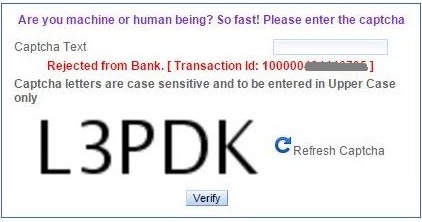How To Book Tickets In IRCTC
23 February, 2016 - 14:06 — ag
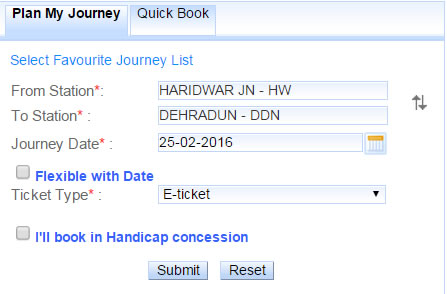
Select Stations
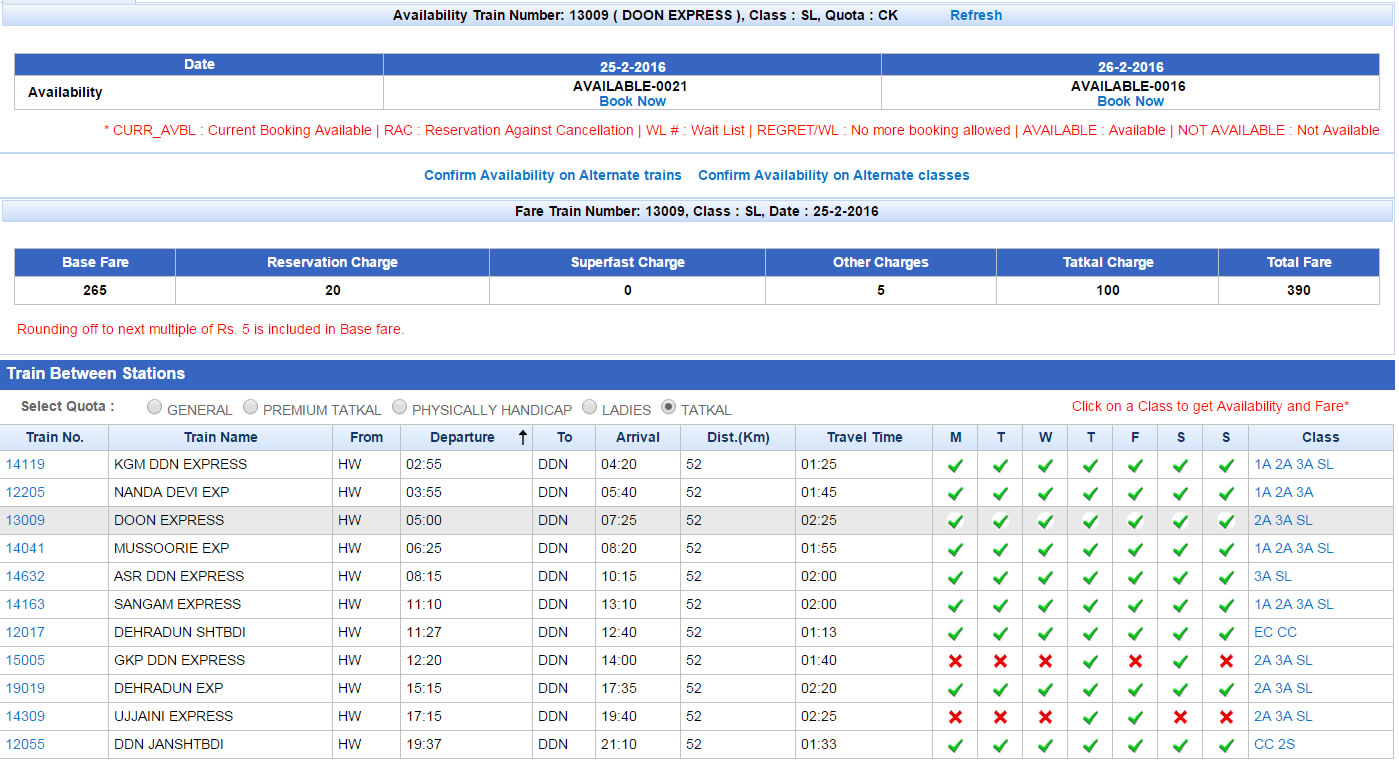
Select Train
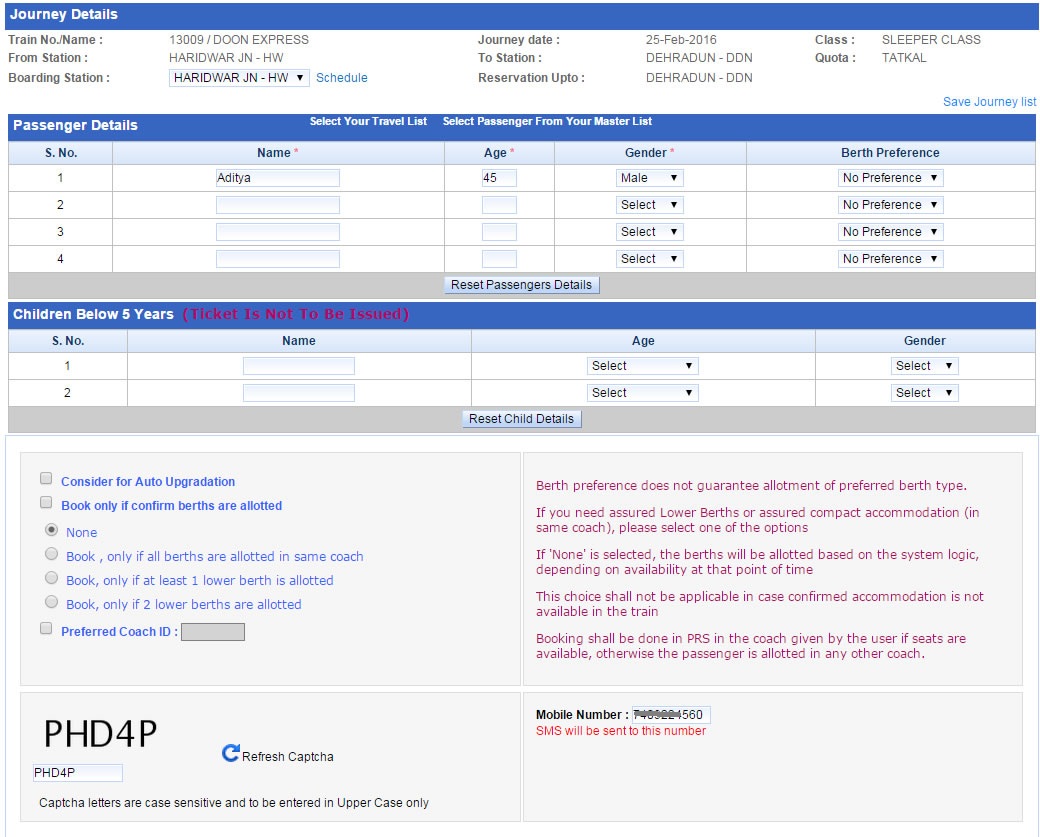
Fill Passenger Details
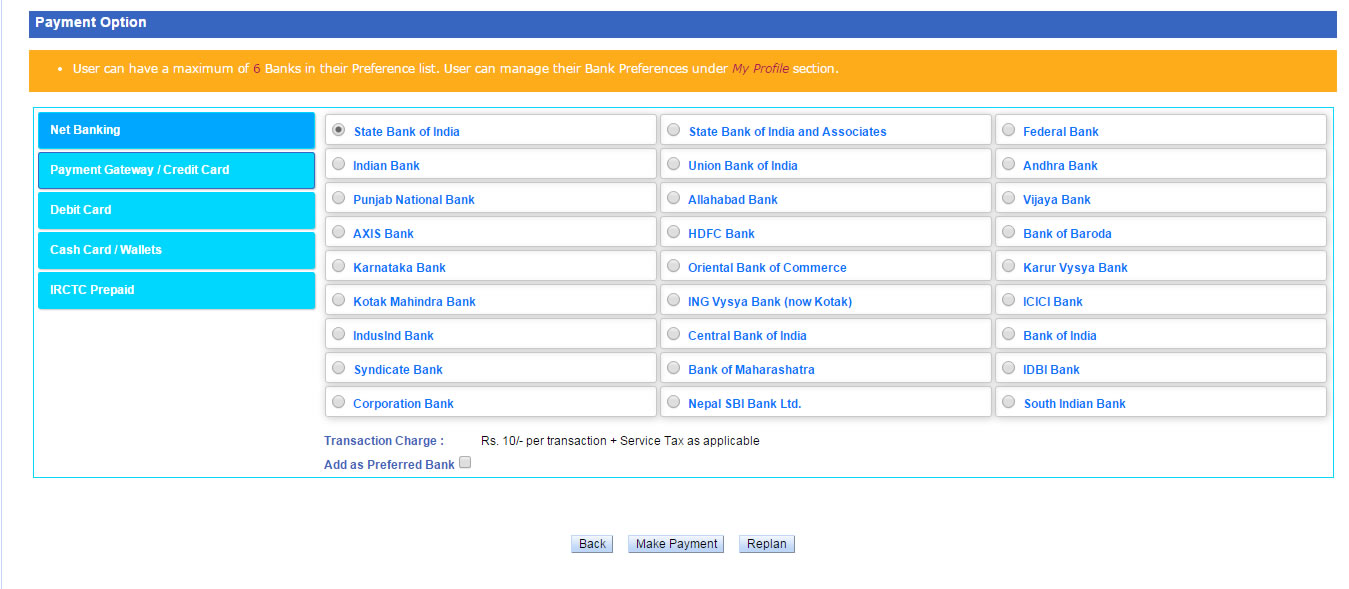
Select Your Bank
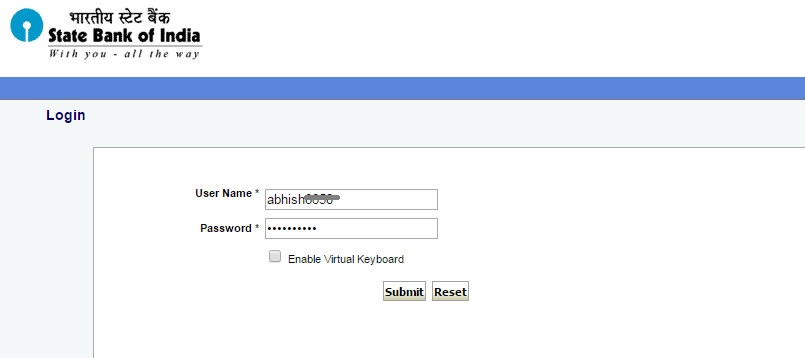
Bank Login
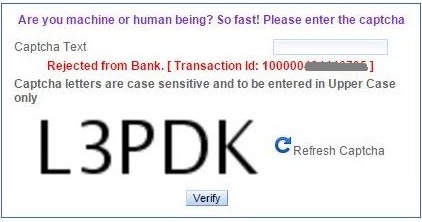
Final Captcha Page After Payment
1. First Select Stations
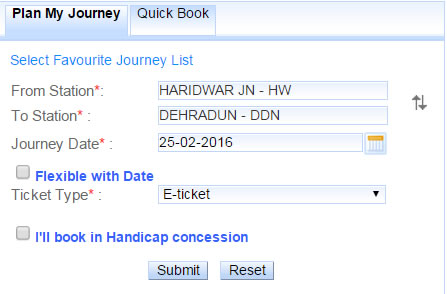
2. Now Select Train
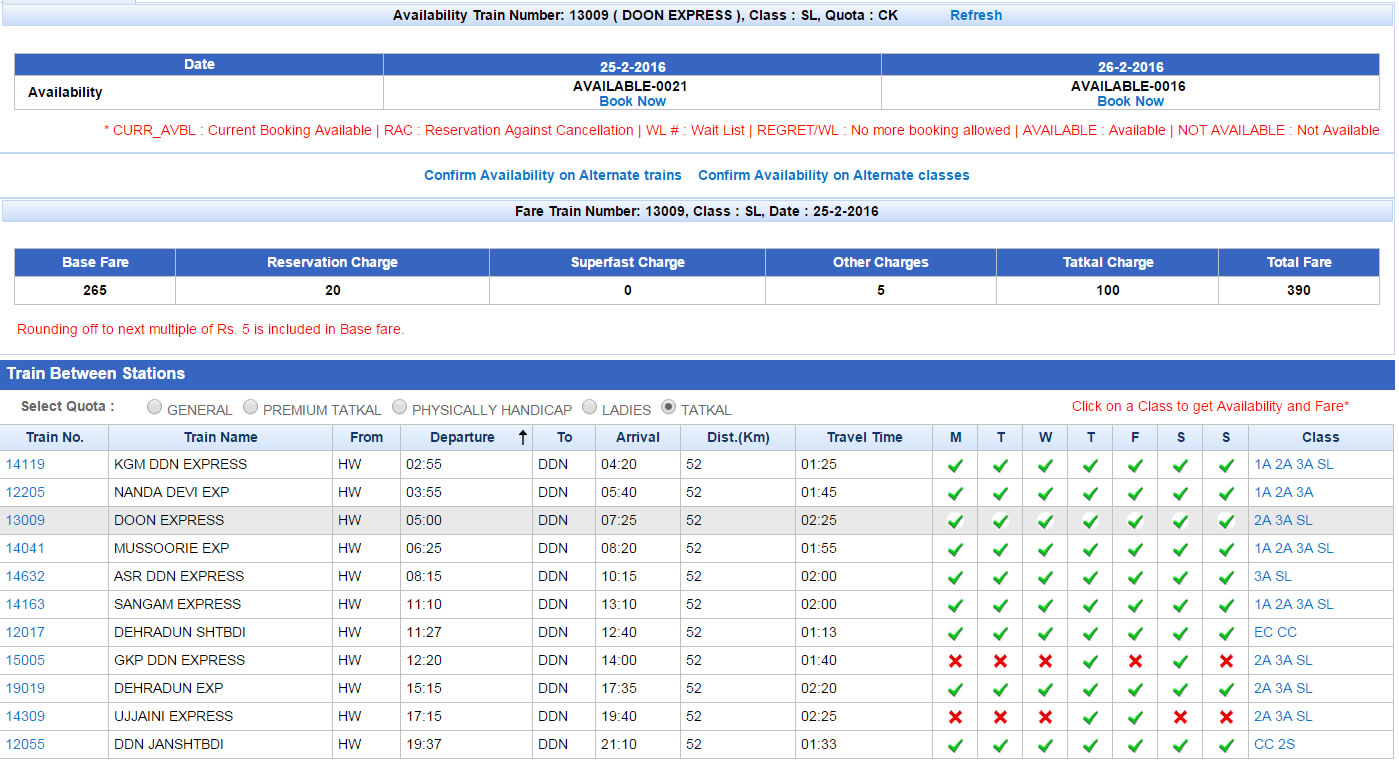
3. Then Fill Passenger Details
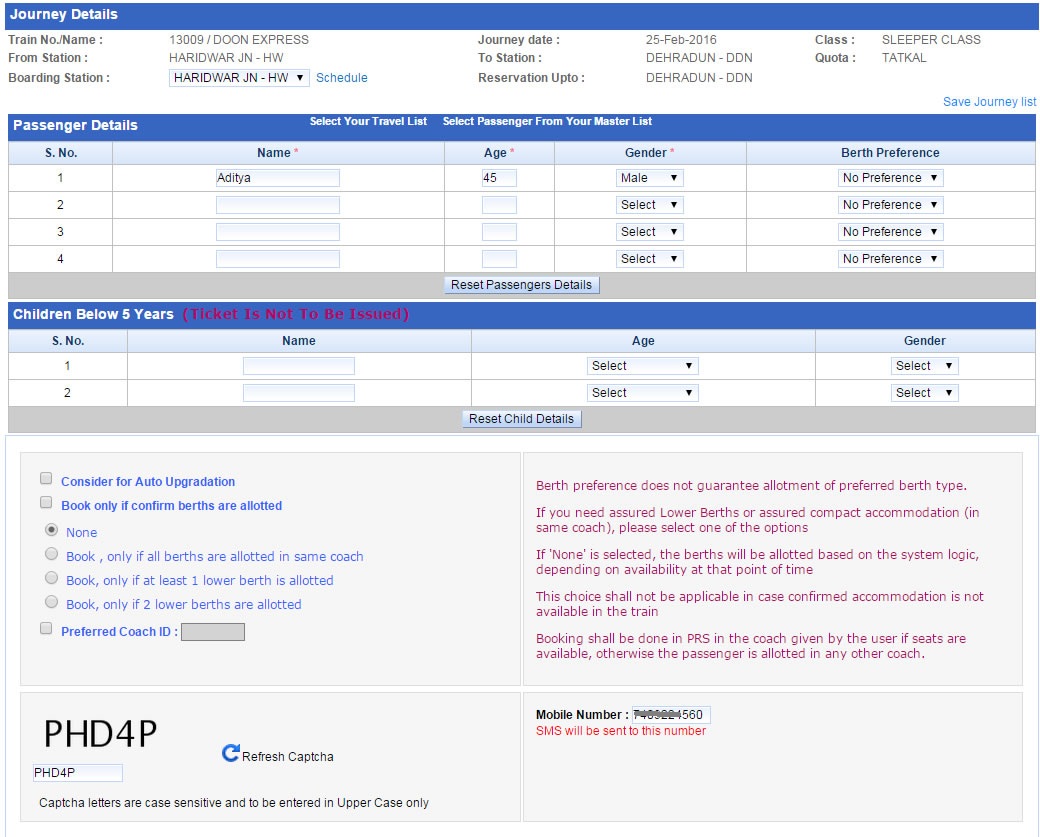
4. Now Select Your Bank
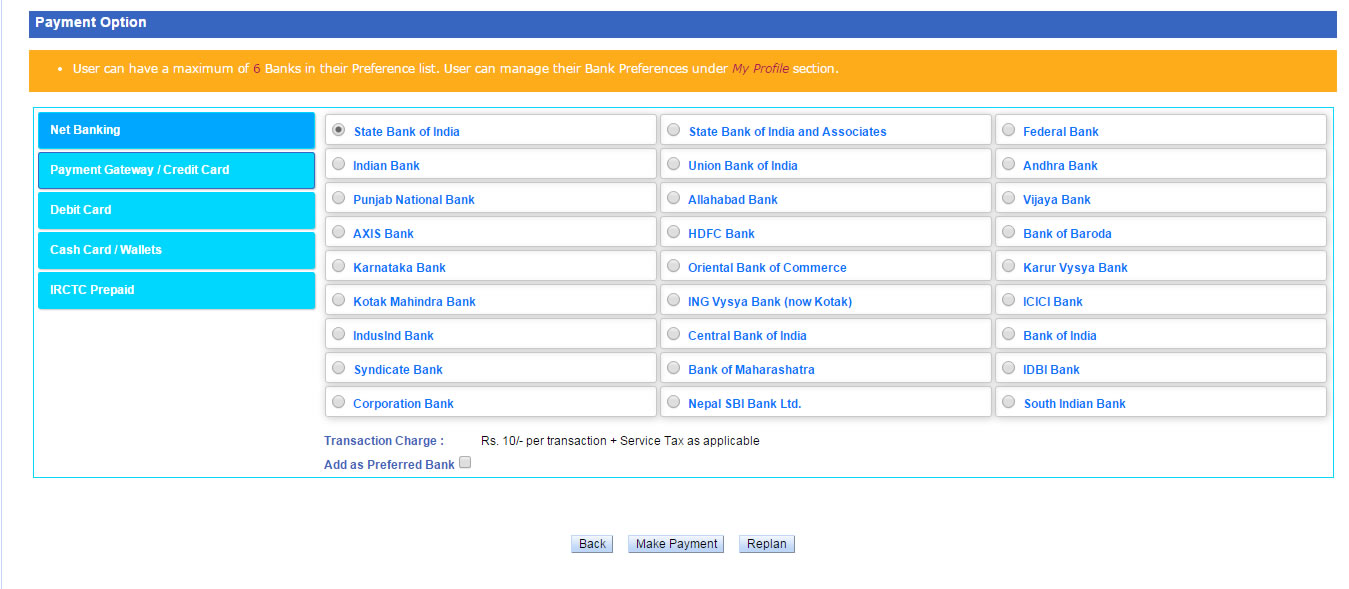
5. Then Login Into Bank
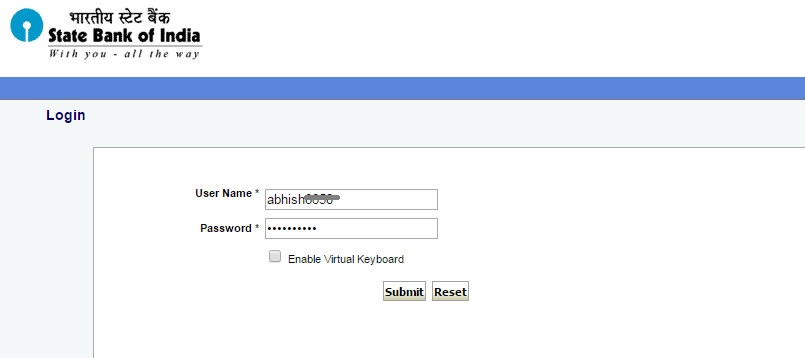
6. Final Captcha Page After Payment