How to Clear Browser History in Google Chrome
29 November, 2015 - 16:07 — admin
Please don’t clear your browser history unless it is required since this will make IRCTC site slow till you visit all of pages which then Chrome will download and keep it on your computer for faster access.
First go to this url in Google Chrome: chrome://history/
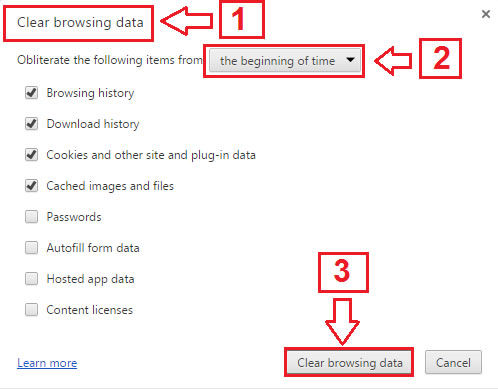
- If you have to clear history of your browser then do it only at 12 pm. Then you must use it to book at least one ticket of any type. By booking ticket, the browser will download cache and many things which will not be re-downloaded when you book Tatkal next time, making your connection fast.
- Firstly you have to go to clear browsing data page.
- From here you have to select the option the beginning of time.
- Then click here to clear your browsing data.
हिंदी मैं पढ़ें
अपनी ब्राउज़र की हिस्ट्री तब ही क्लियर करें जब कोई दिक्कत आती है क्योंकि इससे IRCTC की वेबसाइट धीमी हो जायेगी जब तक आपका ब्राउज़र हर पन्ने को डाउनलोड कर आपके कंप्यूटर की डिस्क मैं जमा नहीं कर लेता!
पहले अपने गूगल क्रोम मैं इस साईट पर जाइए: chrome://history/
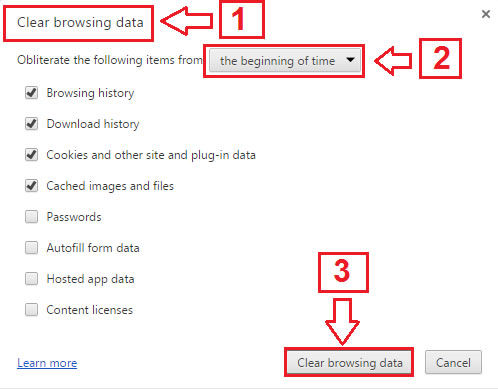
- अगर आपको अपने ब्राउज़र का इतिहास साफ़ करना है तो दोपहर 12 बजे के बाद करें। फिर आप किसी भी प्रकार का एक टिकट बुक करने के लिए इस्तेमाल करें।
टिकट बुकिंग करके, ब्राउज़र आपने आप कैश और बहुत सी चीज़ डाउनलोड करेगा जो की फिर डाउनलोड नहीं किया जाएगा जब आप अगली बार तत्काल टिकट बुक करोगेँ, अपने कनेक्शन को तेज कर देगा।
- सबसे पहले आप समस्त ब्राउज़िंग डेटा साफ़ पृष्ठ पर जाये।
- यहाँ से आप the beginning of time विकल्प का चयन करें।
- फिर अपने ब्राउज़िंग डेटा साफ़ करने के लिए यहाँ क्लिक करें।


