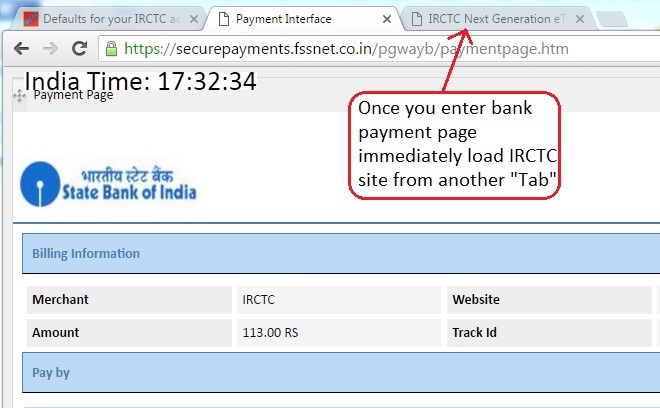Bank Testing Procedure - See if bank is working fine
If you want to check if your bank is working fine the you can follow this procedure.
What we are trying to do
You will make payment from your bank but before it returns to tell IRCTC about payment received we need to logout the session. So that transaction should fail and one day you should get full refund of your money from IRCTC.
Important Points
- The money deducted from your account will be refunded within 2-15 days if the transaction has failed
- Suppose you're logged in first tab then simply loading IRCTC website in a new tab in the very same profile will logout your session in the first tab. There is no need to login
- Risky means only if you're using banks/debit cards which don't require you to enter the OTP. You have absolutely no risk if you need to enter OTP manually .
Ways to Check
There are two ways to check Bank working
- (Risky if no OTP needs to be entered manually) As soon as you enter into Bank website immediately load the IRCTC site in a tab very quickly
- (Recommended)
If no OTP comes then use "Stop in last stop of bank payment" option in Aam Aadmi Tatkal then load IRCTC site in a new tab then go back and continue your bank payment.
If you need to manually enter OTP then there is no risk and no need to use "Stop in last stop of bank payment". Moreover "Stop in last stop of bank payment"option is only valid where no OTP needs to be entered manually.
If your payment is deducted then it means the bank is working fine.
Method 1(Risky)
Note: We are not responsible for this if your ticket gets booked
If OTP needs to be manually entered then there is no risk with this method.
As soon as you enter into Bank website immediately load the IRCTC site in a tab very quickly. The IRCTC site must be loaded very fast in the new tab before the bank page gets chance to return to the IRCTC page. Otherwise your ticket will be booked.
Method 2(Recommended)
-
select "Stop in last stop of bank payment" option given in Ticket Details page in Aam Aadmi Tatkal in case no OTP needs to be entered manually. Otherwise wait for it to stop at the OTP entry page.
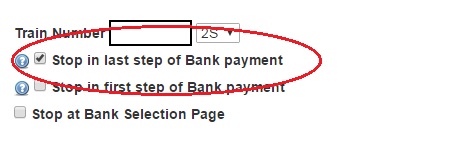
Aam Aadmi Tatkal Page -
Now simply load "IRCTC site" from another "Tab". This will logout your IRCTC session
- Continue the bank payment so that it returns to IRCTC after payment but since you've already logged out it takes to the IRCTC login page