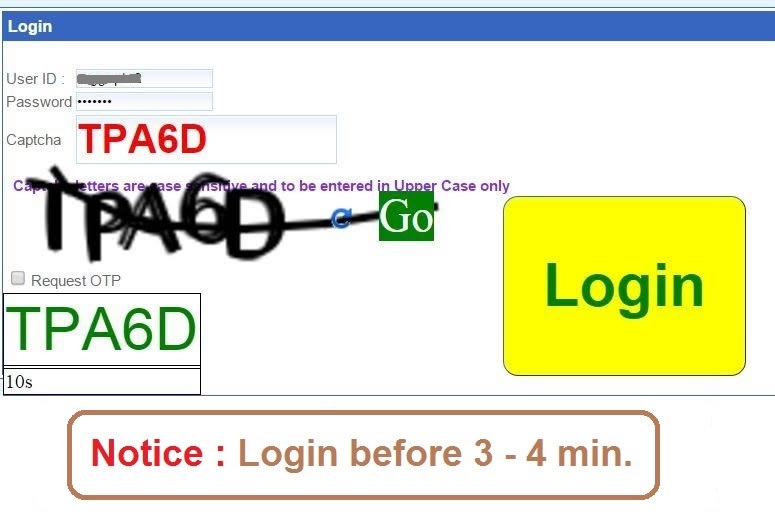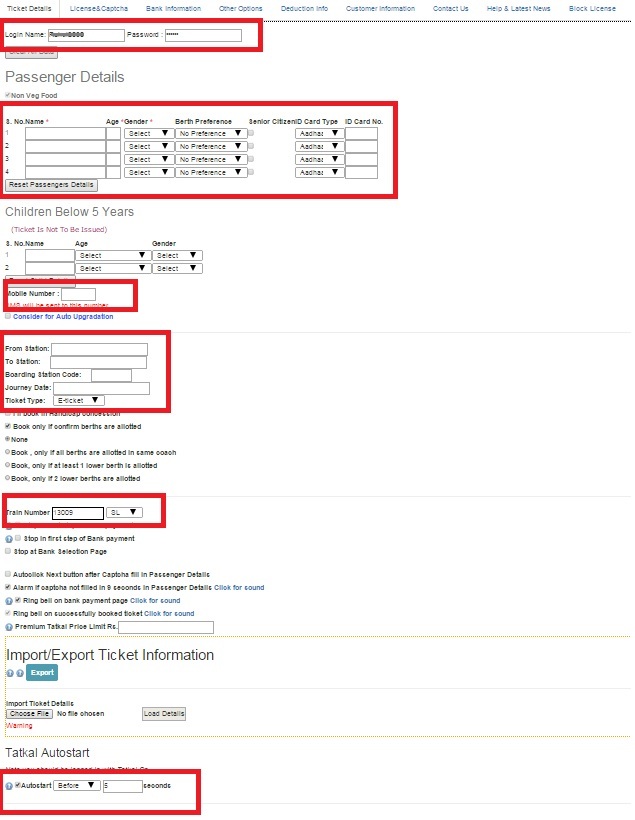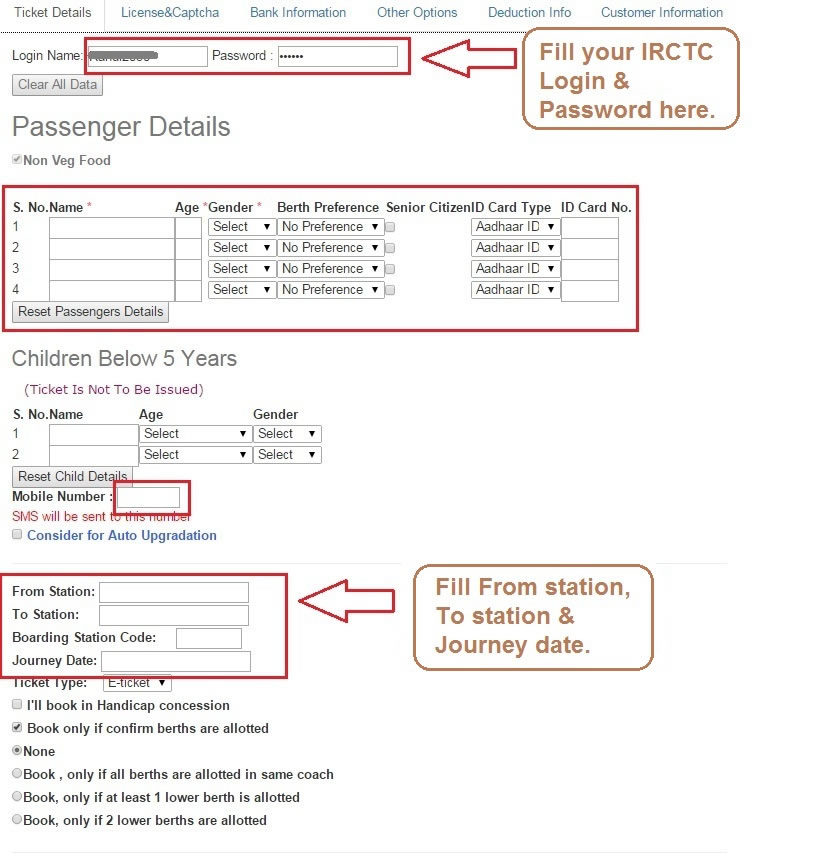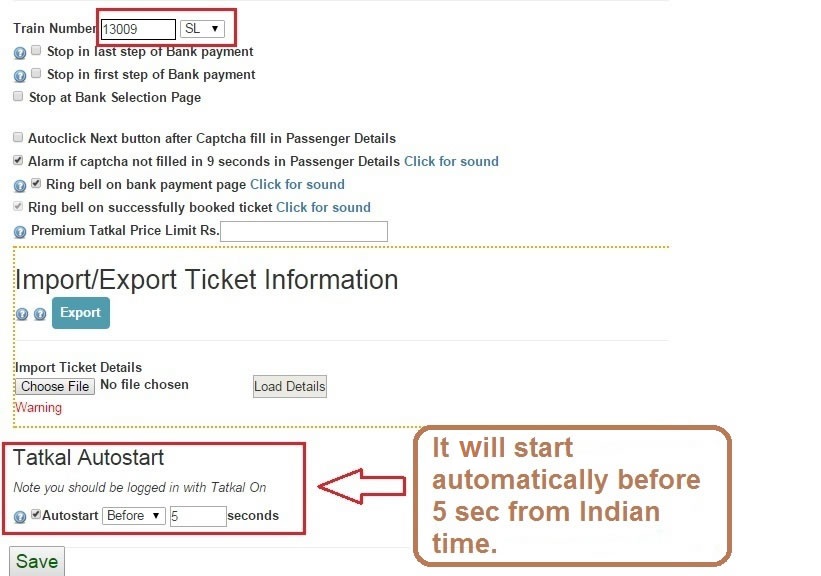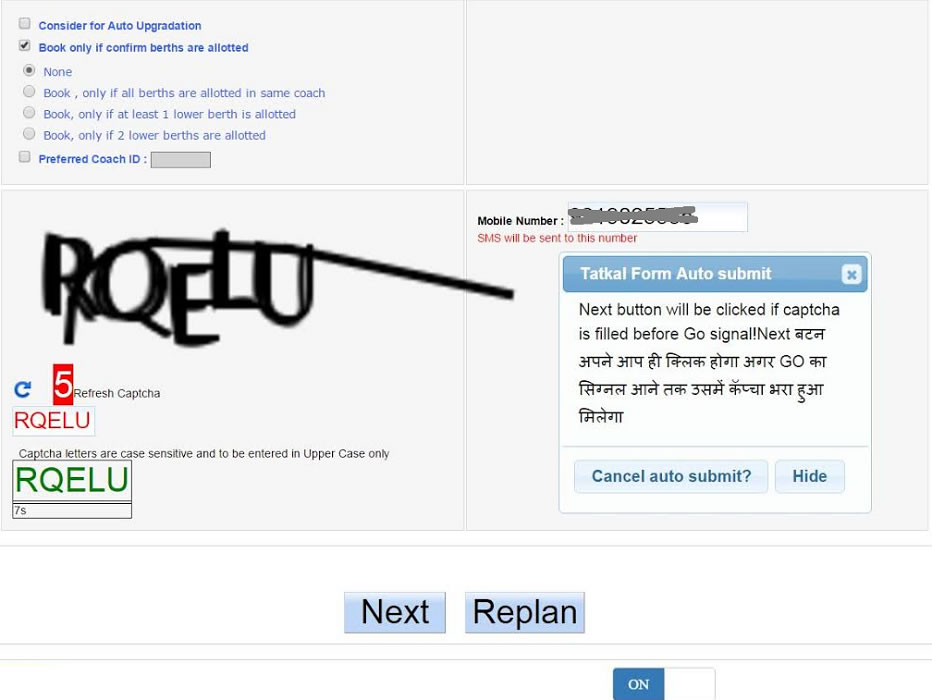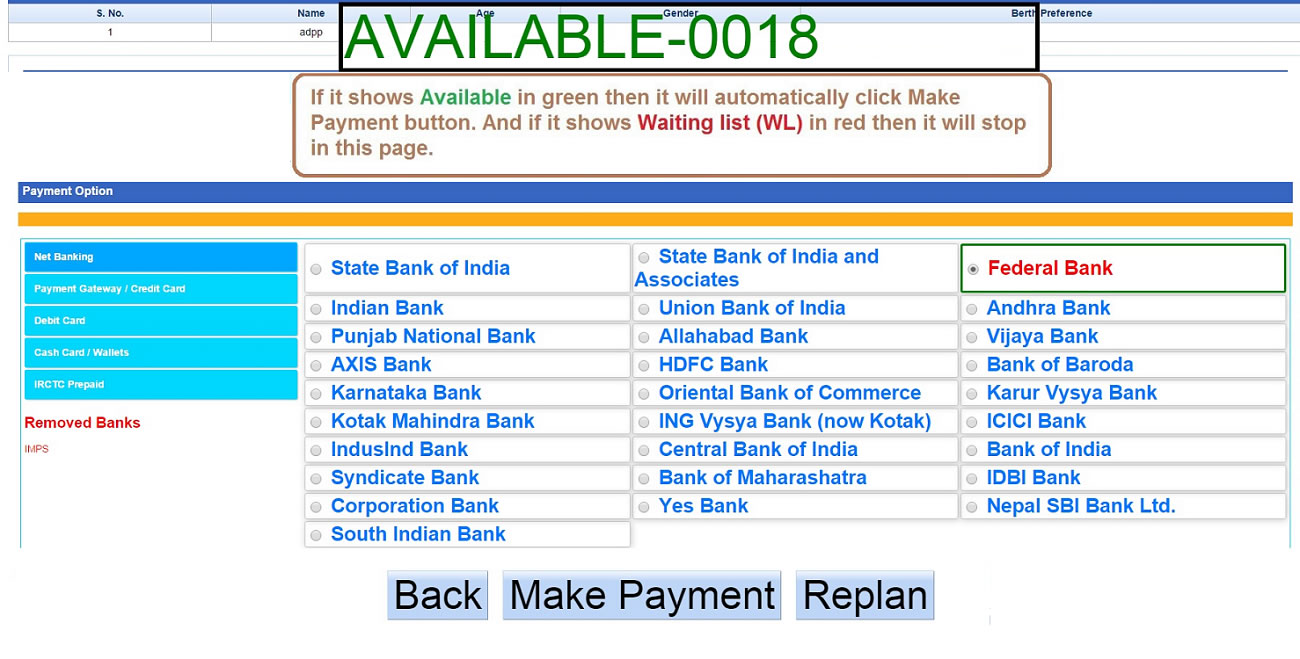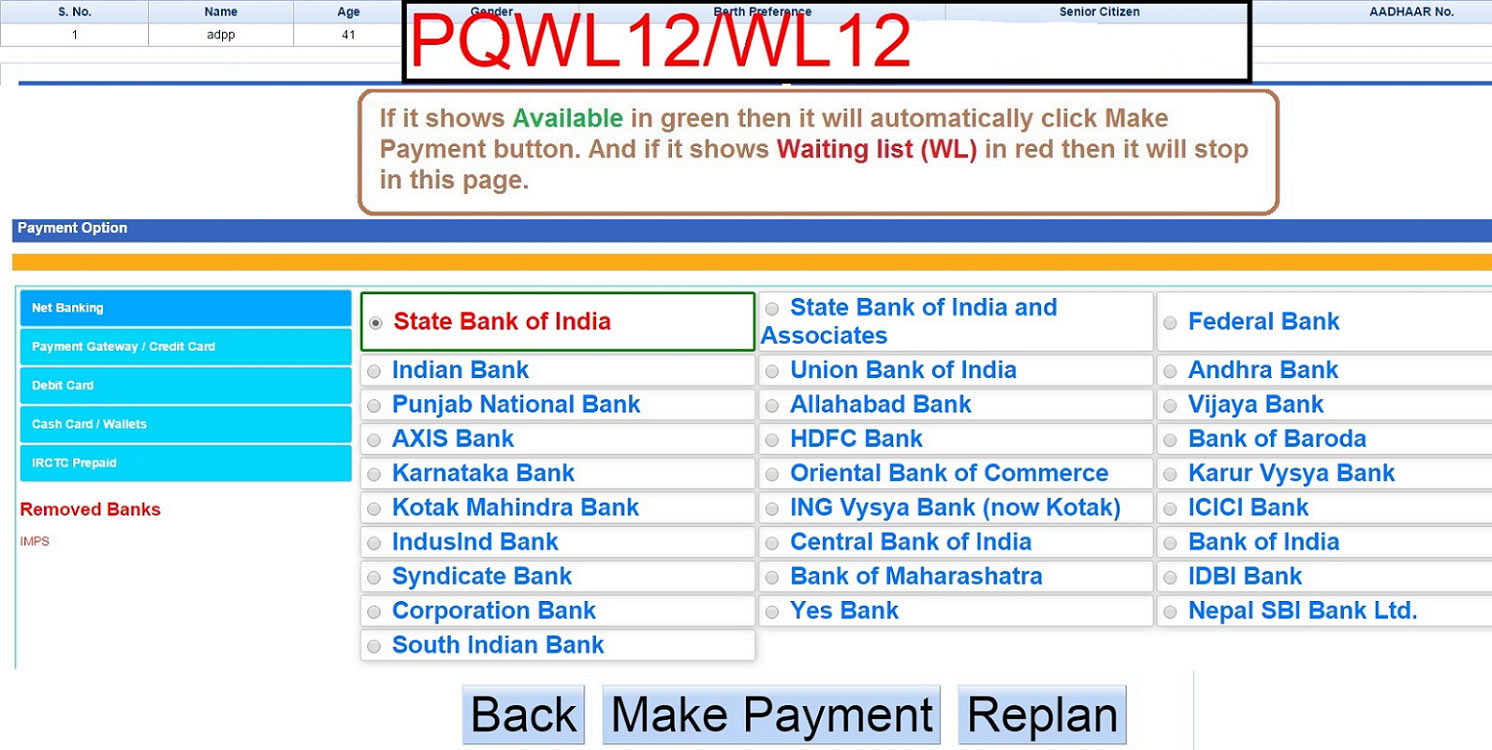Learn Aam Aadmi Software in 5 Minutes
18 February, 2016 - 17:50 — ag

Fill License Key
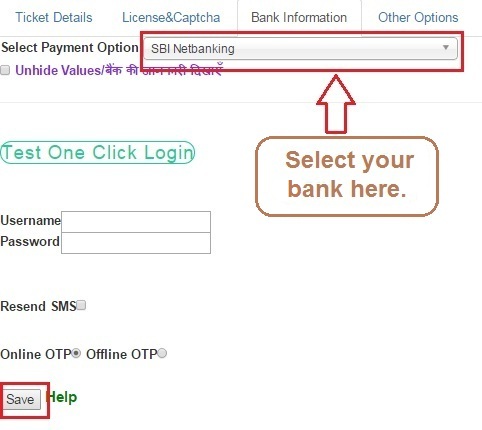
Select your bank
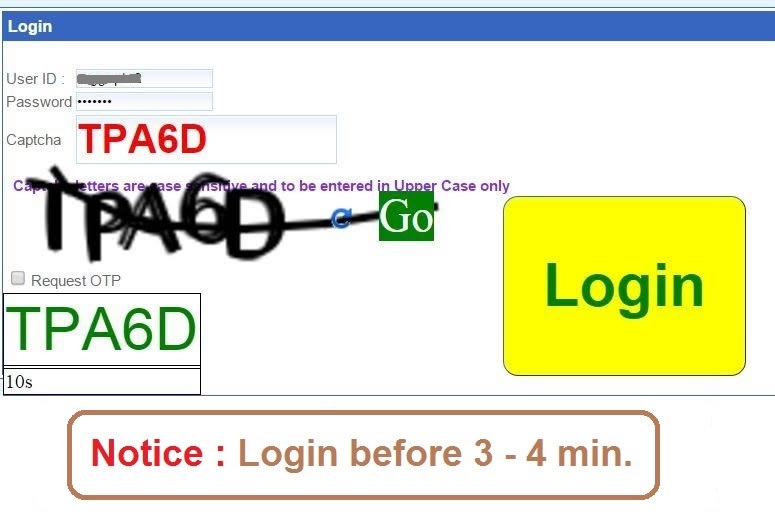
First Login Page
1. Fill License & Captcha Details

2. Fill Ticket Details
Ticket Details Continued-1
Ticket Details Continued-2
3. Fill Bank Information
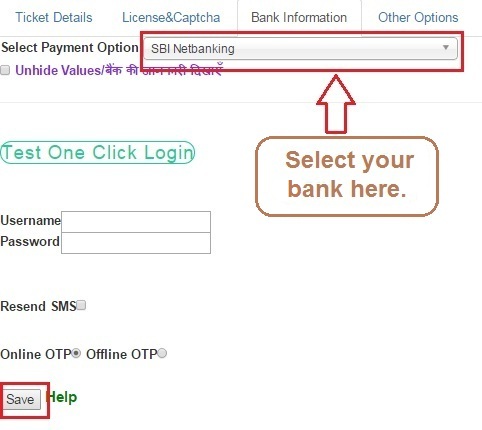
4. Now go to IRCTC Login page