Tatkal tricks to book your tickets very fast online
Learn how you can outdo others when vying for Tatkal tickets online.
Learn how you can outdo others when vying for Tatkal tickets online.
Dear friends, right now we have only one useful software for you released on 13/June/2015:
IRCTC No Session Expire Chrome Extension
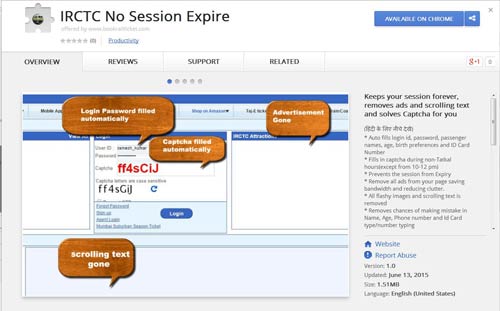

-
Have you computer/internet ready
The Tatkal quota opens up at 10 am or 11am sharp only at IRCTC while it opens at 12 am at other sites like Yatra.com. So occupy your computer by 9.30 am or 10:30 am. Check your internet connection open browsers and login into them from different accounts.
-
Check IRCTC's current time
When you login you can find the IRCTC server's time in the top right of the login page:
Remember IRCTC time is always many seconds( even 50 seconds) different from the right India Time. It means the Tatkal Book Now button will mostly appear only when it is 10 or 11 am as per this IRCTC time. Watch out for this.
-
Open Multiple Browsers
Now you need at least 3 logins and open three browser windows. Remember to not use Internet Explorer. Also if you want to open more than a window in same browser then you will need to create browser profiles (Chrome here, Firefox here)
-
Beware of Logout Problems
This always gives agents an edge over you and common man. IRCTC site logs you out every now and then. Bank payments will also hang and fail now and then. Only credit cards work better than the Netbanking and Debit cards. So always have multiple accounts ready and start all of them from different profiles at the right time. Some will fail and also hang and some will go till the end and will get you ticket -
Get a auto form filling software
For Tatkal every second counts. Save your time by having your login/passwords and other details filled automatically by single click. On Firfox you can use free add-ons like Auto Fill forms. Super IRCTC autofills like Aam Aadmi Tatkal will automatically start at the right time, fill in all the captchas and keep clicking, filling and going forward until you get a ticket or you logout. Using it you can now book like professional IRCTC agent. You can book Tatkal tickets quickly.
-
Have Bank Account Ready
Best are the credit cards, then SBI netbanking then the debit cards and netbanking of other banks. Avoid those banks which are very slow. There is pregenerated OTP option in ICICI netbanking, Andhra Bank, IDBI etc. Also no OTP comes in debit cards but they get very slow.
-
Get your train details ready
Have ready the source/destination station codes. You'll need to click "Plan your travel" link to proceed. You need only max 4 characters station codes in it. Find the station codes from here. Mind you when you login, "Plan My Travel" is opened ready for you. Just fill the station codes in the "From" and "To". Select Date, Ticket Type and Quota(Tatkal here). Click "Find Trains" button and start clicking the "SL/CC/3A" class a few seconds before IRCTC tatkal time till Book Now link appears -- then click it only once and wait.
-
Avoiding Session Time out in IRCTC login
Learn to avoid session time out This is real time saver if you can avoid session logout.
Note
- You can login only single account from any browser. Use different browser for different login
- IRCTC may not allow you to have accounts on same names. Instead create new accounts in the name of your friends/relatives. Also regularly use you dormant IRCTC accounts to view/book tickets once in 2 months otherwise IRCTC is suspending such idle accounts.
- Mind you Quick Book is disabled for Tatkal in the morning. Don't use it.
- Never click a link twice. IRCTC site will give error and you'll need to relogin.
- Reload/F5 may be used only once if your request has not reached IRCTC computer servers. Say when you pressed Submit and at that time internet was disconnected then, safely you can retry form submission after reconnection. Otherwise your login session will be closed by IRCTC.
- If the network is very slow wait for some time ( 4 minutes). Never press refresh or F5. Rather login into the same account again from IRCTC login page by opening another window of your browser.
- Since lacs of people are trying to book at the same time so the site response will be very slow. But wait for at least 4-5 minutes before you re-login into the same browser
- Always wait for the page to load completely before you press any buttons. Check the browser status bar or other places of indication of page load.
- After you've made payment if your site does not load while redirecting to IRCTC in 5 minutes then press F5 only once. Sometimes this will work.
- If you've made payment then if you've set SMS alerts in your bank account, then you'll get SMS in your mobile about the payment.
- If your payment is made but disconnected or page did not load for ticket confirmation, then immediately check your e-mail id(given in IRCTC login) and see if you've received any ticket confirmation e-mail from IRCTC. Don't use Rediff e-mail accounts since it may delay e-mail notifications by couple of minutes. Also check booking history in your IRCTC account.
- Have somebody sit beside you to oversee the details you fill in since in hurry it is very easy to make mistake and lose precious ticket.
- Right clicks are disabled in IRCTC site while you fill the form details. Learn this trick to allow you to right click.
- Don't do copy paste of values as it may create problems in IRCTC site while filling form details.
- The best way to get Tatkal ticket is to go to Railway station early( before 8.30 am) and be first in the queue and get the ticket from the counter . Getting from online is more like a lottery for most of the trains. Learn here the procedure to book Taktal from Railways counter.
- Learn how to come out of "Transaction being processed/redirected" message if your page hangs after payment.




