Printing Your Own E-Ticket From This Sample Ticket
Oh you have the e-ticket booking but no printout anywhere on page or mobile? Here is an easy solution - make your own ticket from this sample ticket here!
Or simply send yourself by SMS your ticket in this format.
Print Duplicate Ticket Yourself
Just download this Sample E-Ticket by pressing this Download button:
When you extract it in an empty folder it'd look like this:
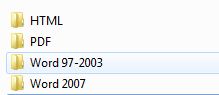
Now if you've Word installed, just select the version and open the file. Otherwise you can also edit in PDF & HTML. I edit the HTML files since I've the HTML editor installed.
What TTE has with him
TTE has you name/age/sex, ID details, seat details & PNR number. That means these details must be changed by you in the sample ticket.
What to change in the ticket
Just read the sample ticket line by line and change the required details. Nobody will check Transaction Id. Also you can get train number and timings from Indian Railways site itself.
Add a new line or remove one depending on number of passengers.
When you're done, take a print out and buy yourself a coffee! You've fooled the TTE!



