How to Enable Disabled Right Click in IRCTC pages
Install RightToClick
Annoyed of right click disabled in IRCTC pages ? Well there is simple solution. But you need to use download this very popular browser - Firefox for this. My primary browser is Firefox.
There is a very nice Firefox add-on RightToClick, just install it and restart your browser.
After install you'll find this arrow icon in the status bar in the bottom:
![]()
If you hover your mouse over it you'll see this:
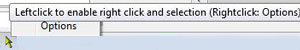
Now right click and select "Options" and you get this option dialog box. Make selections as shown here:
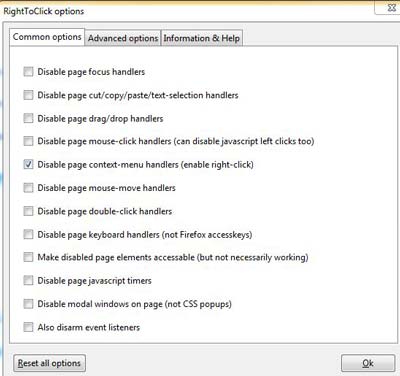
Please see to uncheck all except one.
Also set the same for this tab too:
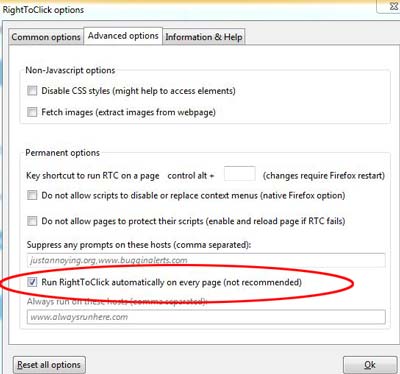
When not browsing IRCTC site please uncheck the above option otherwise it can interfere with some other good website experience.
How to Use
On any page whenever you want to disable right click simply left click on the arrow once on each page. But if you've checked "Run RightToClick automatically ..." as in red circled above then it'll run automatically on every page you visit. In deed I've fallen in love with this tool!
That's all and all your IRCTC functionality keeps working fine! No javascript disabling!



