how to change mobile number in irctc.co.in
30 October, 2012 - 10:02 — admin
Changing your default(registered) mobile number at IRCTC is not easy.
Warning
Please do it only if you don't have any tickets which need cancellation in your account. There is a chance that you'll lose your account given IRCTC's bizarre software behaviors.
Steps
- Login into your account
- Click "Update Profile" under "User Profile" in your left menu:
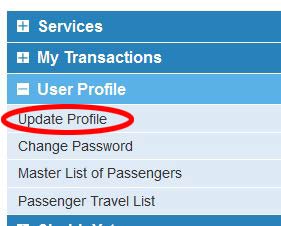
- Change your mobile and press "Update" button in the bottom of page:
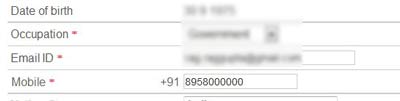
- You're now logged out with this message:
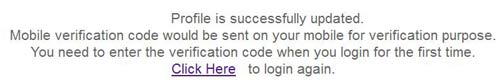
- When logging again, you'll need to confirm your mobile number by entering the verification code:
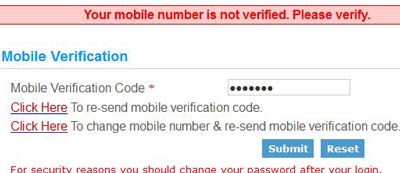
If you were just trying with any random phone number then click the second link to change your mobile number and send the verification code to your new mobile number.



