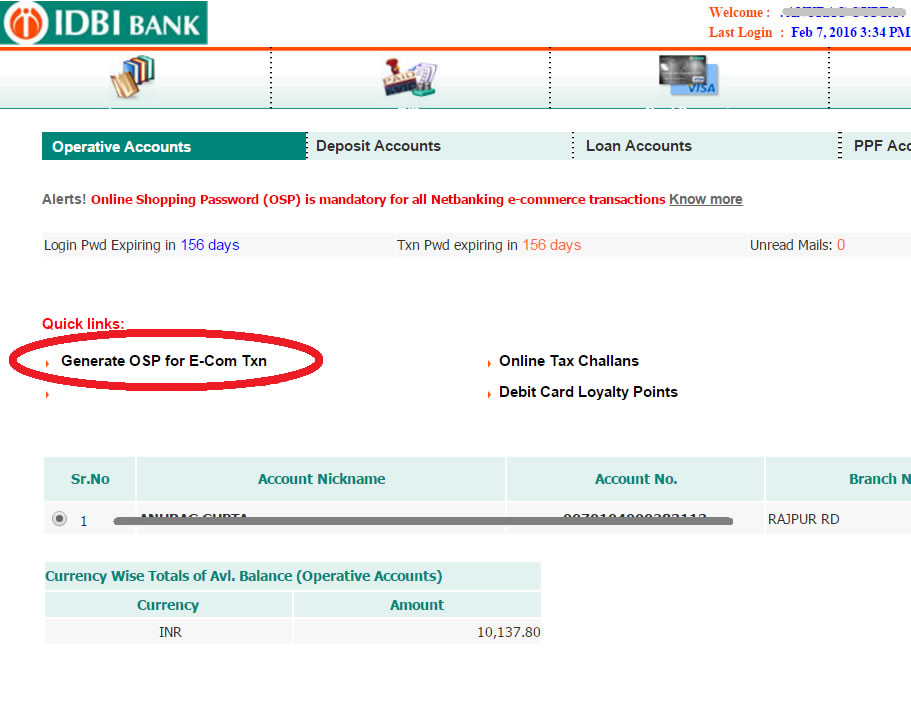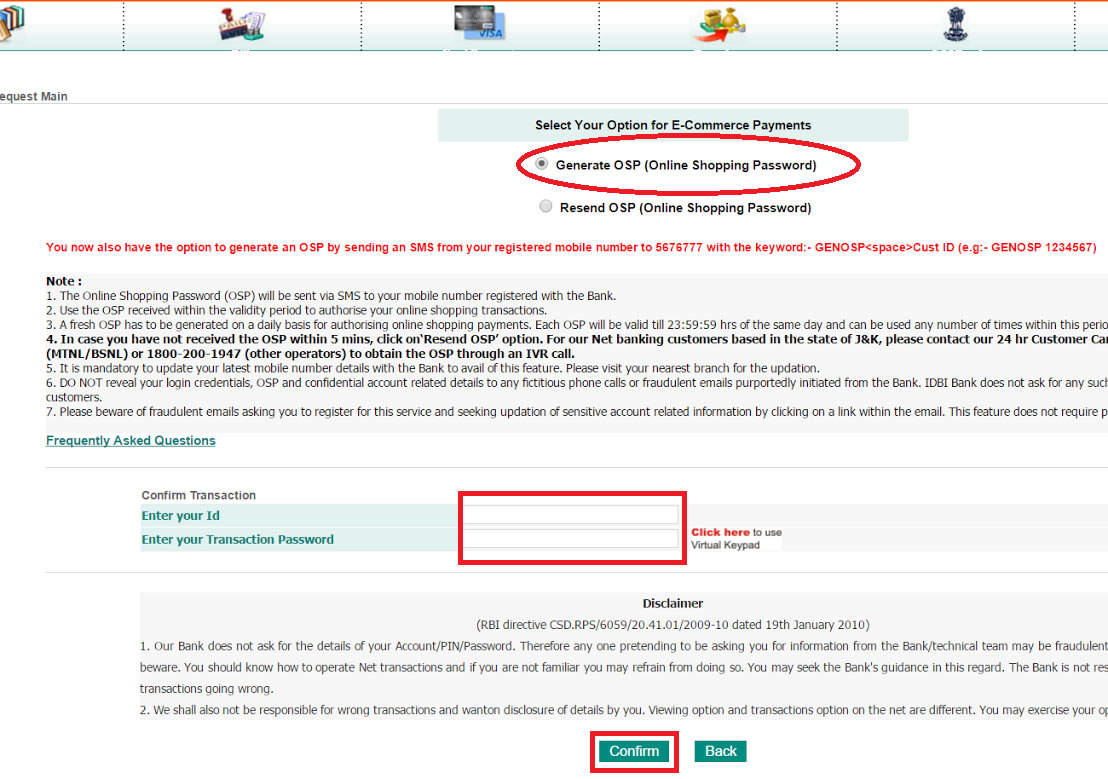How To Generate OSP In IDBI Bank
8 February, 2016 - 12:54 — ag
Procedure to Generate IRCTC OSP Online.
IDBI Netbanking is Fast as it does not require OTP.
First login into your Internet banking.
Now Click on the link Generate OSP for E-Com Txn given under the head Quick links.
From here select Generate OSP (Online Shopping Passward) given under the head Select your option for E-Commerce Payments.
Now enter your Id and passward to confirm your transaction. Then click on confirm button to Generate OSP.
Then OSP will be generated and sent to your Registered mobile number.
This OSP will be valid till 23:59:59 hrs of the same day and can be used any number of times within this period.
Procedure to Generate IRCTC OSP through SMS
To generate an OSP send SMS from your registered mobile number to 5676777 with the keyword:- GENOSP<space>Cust ID (e.g:- GENOSP 1234567)
Note these things
- The Online Shopping Password (OSP) will be sent via SMS to your mobile number registered with the Bank.
- Use the OSP received within the validity period to authorise your online shopping transactions.
- A fresh OSP has to be generated on a daily basis for authorising online shopping payments. Each OSP will be valid till 23:59:59 hrs of the same day and can be used any number of times within this period.
- In case you have not received the OSP within 5 mins, click on‘Resend OSP’ option. For our Net banking customers based in the state of J&K, please contact our 24 hr Customer Care Center at 1800-22- 1070 (MTNL/BSNL) or 1800-200-1947 (other operators) to obtain the OSP through an IVR call.
- It is mandatory to update your latest mobile number details with the Bank to avail of this feature. Please visit your nearest branch for the updation.